Convert JPG File Into Word Format - Today, where we have made a lot of advancement in the field of technology, it is now possible to do the same work in two ways. Earlier, when we needed to edit the text of an image file, then there was no such technique at that time by copying the text of the file and editing, but now there are so many software available that can easily do this can do.
OCR (Optical Character Recognition) is a technique that easily recognizes the character of text. You can convert your image file or scanned file into Editable Word Format without any hassle.
It has some bad consequences, as it is not necessary that your file will remain a secret, regardless of how important it is to you. The second thing should not be the problem of Internet connectivity in this process, otherwise your work will stop and you may not even get the quality of the image file quality accordingly.
Offline Convergence is a trusted way to convert your file into an editable Word document. You do not have to worry too much because you can download software from Soft Solutions Company or from this link https://products.softsolutionslimited.com/jpg-to-word/. Once you download it, you will have to follow few steps to convert your file to Word format:
You should always keep in mind that if you want the file quality very good then the image file that you have to convert should be of very good quality.
Also Read :-
 |
| Two ways to convert JPG file into Word format |
OCR (Optical Character Recognition) is a technique that easily recognizes the character of text. You can convert your image file or scanned file into Editable Word Format without any hassle.
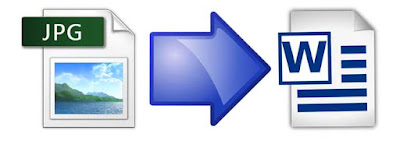 |
| Two ways to convert JPG file into Word format |
Online File Converter
With online file conversion you can convert your files online only. For this you have to find online OCR on any search engine. When you find the online file converter, then open the website. You will see the option of "Convert". Now select the file you want to convert. Your file will be converted into Word document itself online.It has some bad consequences, as it is not necessary that your file will remain a secret, regardless of how important it is to you. The second thing should not be the problem of Internet connectivity in this process, otherwise your work will stop and you may not even get the quality of the image file quality accordingly.
Offline File Converter
Offline Convergence is a trusted way to convert your file into an editable Word document. You do not have to worry too much because you can download software from Soft Solutions Company or from this link https://products.softsolutionslimited.com/jpg-to-word/. Once you download it, you will have to follow few steps to convert your file to Word format:
- After downloading you install it.
- Now you will see the software homepage, select the file you want to convert.
- Now you choose the output format because you want the Word (Doc), then select it.
- Now select "Save" option. You will see, your file has changed in Editable Word Format in no time.
Conclusion...
Although now a lot of software is available in the market but which one would be better for you, it would be a big question, then I would recommend you JPG to Word Converter. Ultimately it depends on you which converter will be right for you.Also Read :-
- Copyright Claim On Blog Website [ DMCA Complaint ] | Simple and
- Best Places To Find Free And Unlimited Ebooks Online

